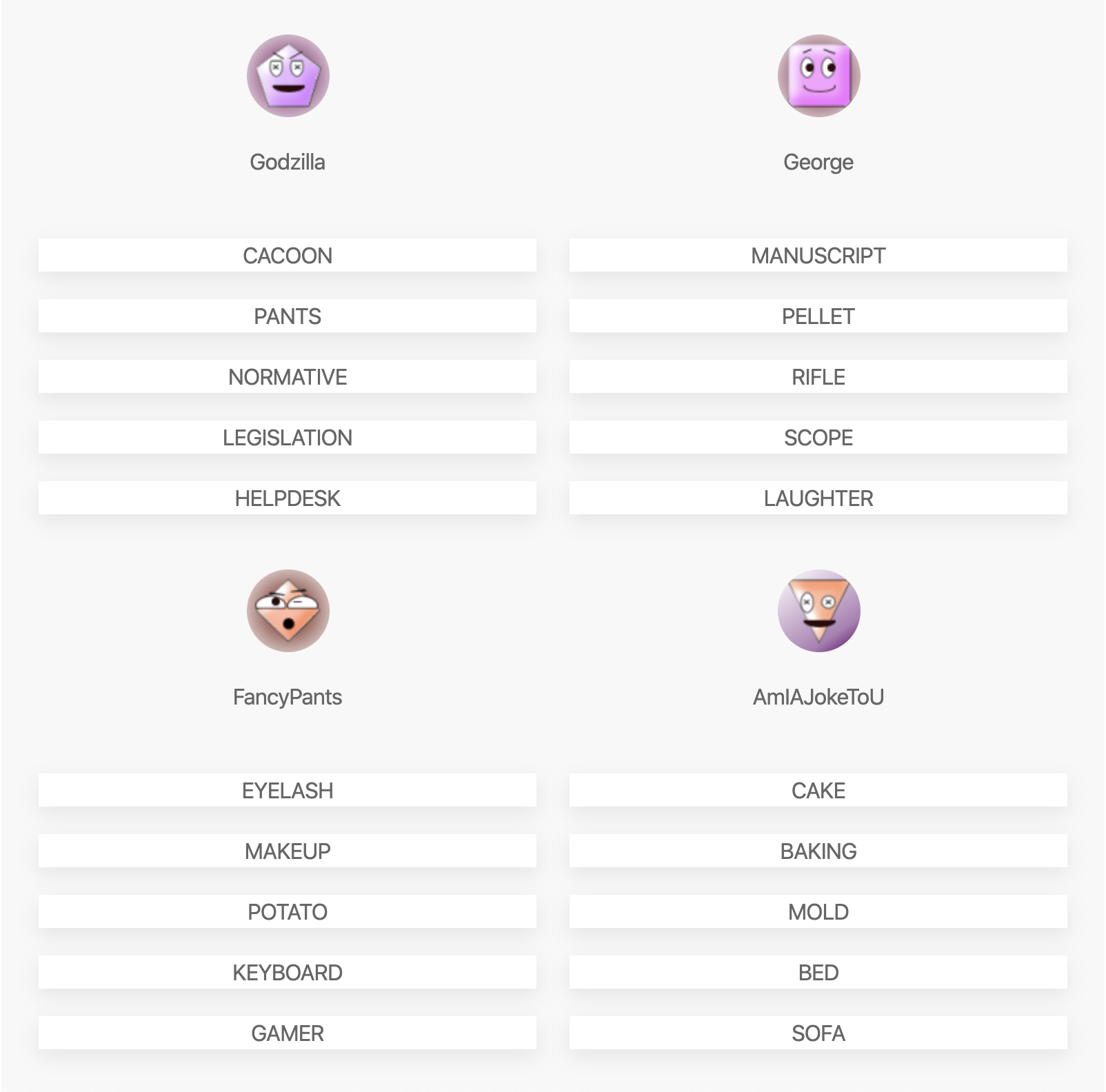VANGLA, HOW TO PLAY
Created and maintained for FREE by Miloš Đekić, Software Craftsman at APPTORIUM
🎲PLAY NOW 📄TERMS OF USE 📄PRIVACY POLICY 😊CREDITS
It's super easy to play Vangla! Let's figure it out together.
What do you need to play?
- A video conference established with your friends. You can use Google Hangouts, Houseparty, Whereby or any other service at your disposal and per your preference). You can do this with your smartphone, tablet or computer.
- The game opened in browser at play-vangla.apptorium.net. We recommend doing this on a laptop/desktop, with any browser.
Host or join a game

When you first access play-vangla.apptorium.net, you can:
- Select game language
- Choose to host a Vangla game or join an existing Vangla game
Hosting a game
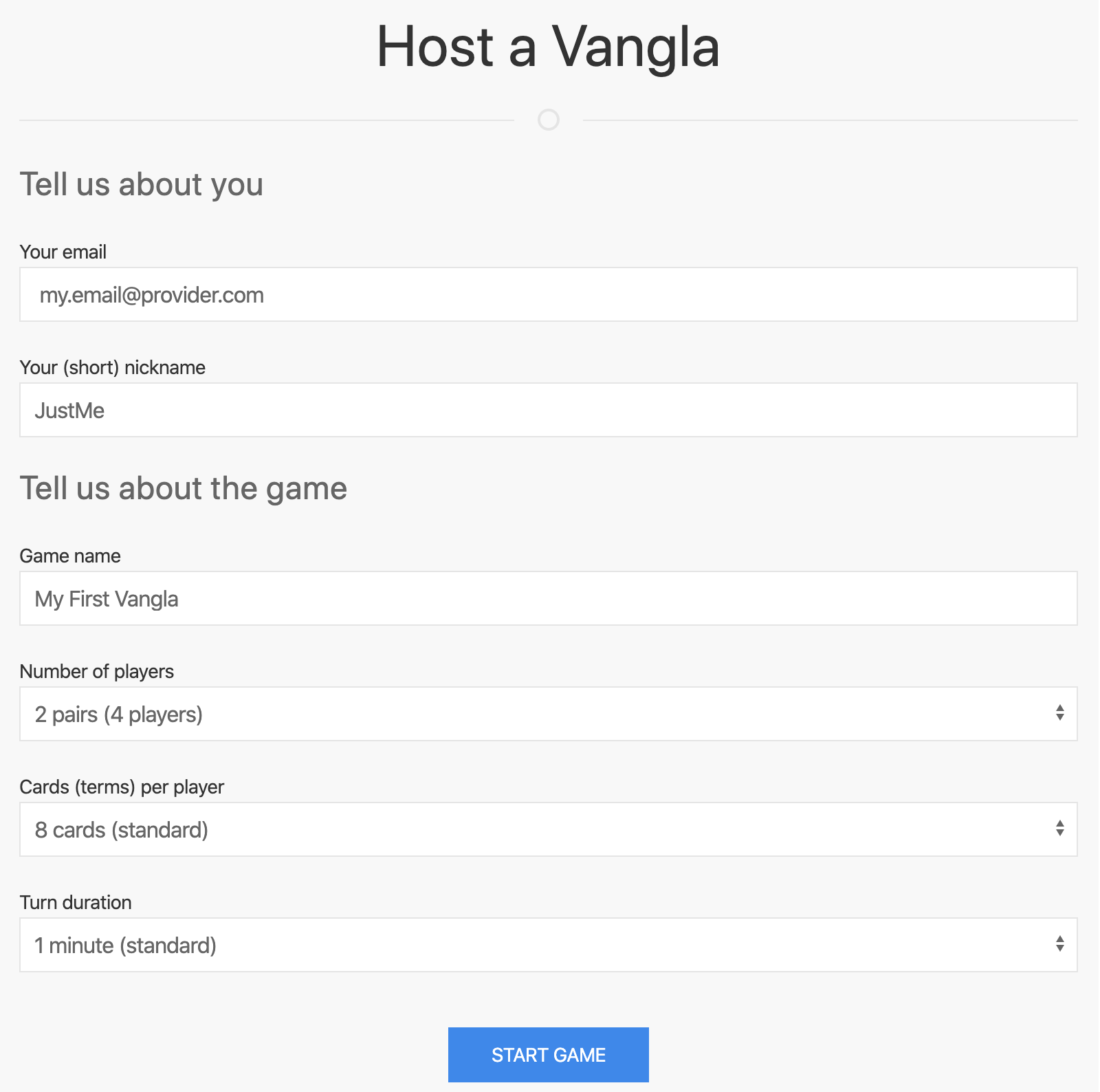
Enter your email and nickname and then configure game options. Make sure your friends are in agreement on the rules 😀. Configure:
- Number of players (which will determine the number of teams)
- Number of cards (terms) per player
- Turn duration
After clicking "START GAME" you will taken to the interstitial screen where you will wait until all players join. You will be able to copy the game ID from the header and share it with the rest of the plaayers.
Joining a game

Enter your email and nickname and then paste the game ID the host had sent you.
After clicking "JOIN GAME" you will taken to the interstitial screen where you will wait until all players join.
Preparation
Before the game can start, all players need to join the game, submit their cards / terms and teams need to be formed.
Submitting Cards
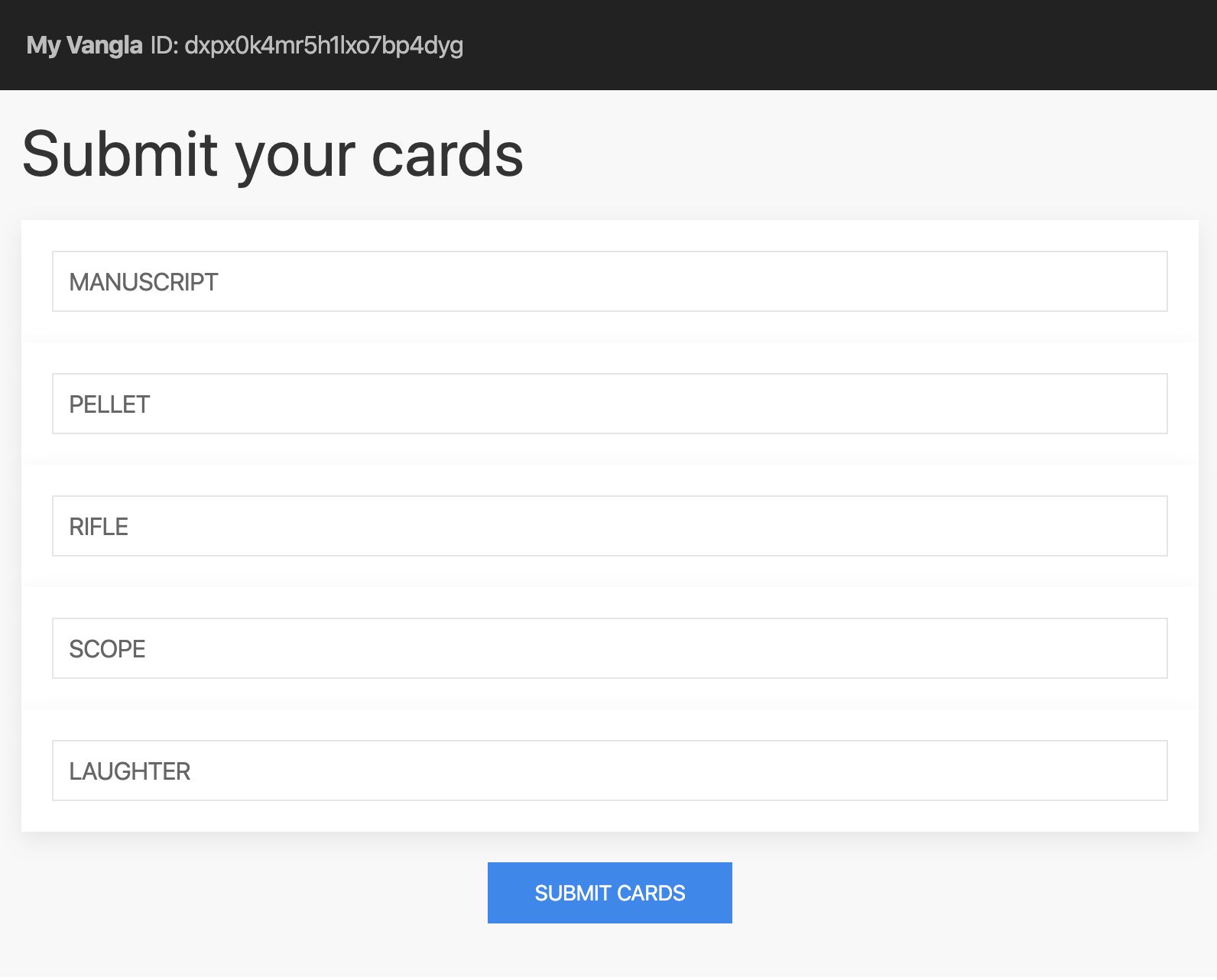
Each player has to submit their own cards / terms. These should not be shared with anyone. The number of cards required was configured by the host before you joined the game.
After entering all terms and hitting "SUBMIT" you will be taken to the interstitial screen to wait until all players submit their terms.
Forming Teams
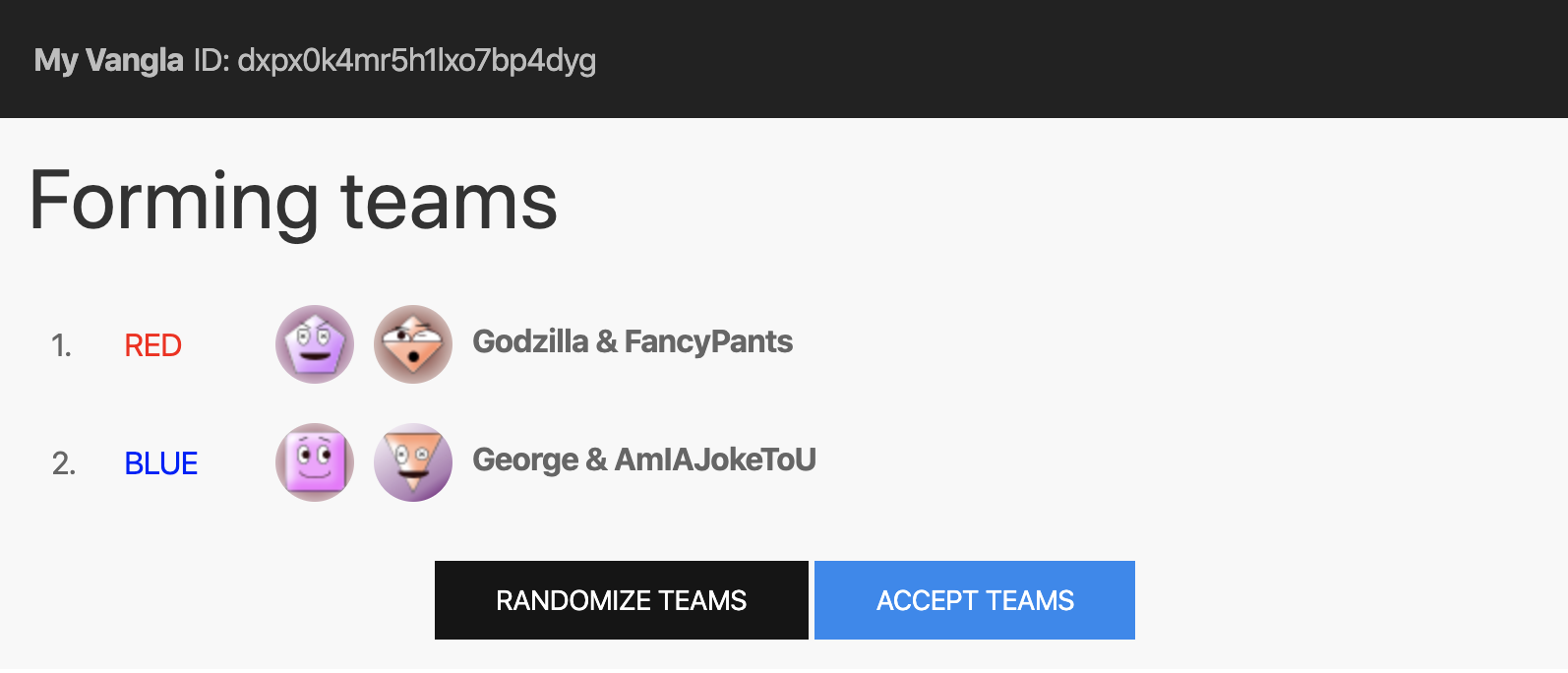
After all players submit their terms, the game will form teams randomly.
The host can make the game repeat the process by clicking on "RANDOMIZE TEAMS" until everyone is sattisfied with the outcome.
When everyone is happy with the teams, the host can hit "ACCEPT TEAMS" and have the game start.
Playing the game
The game has a total of 3 rounds. A round begins with the beginning of the first turn and ends when all cards are exausted (claimed as points) or when the host decides to end the round prematurely.
Starting the round
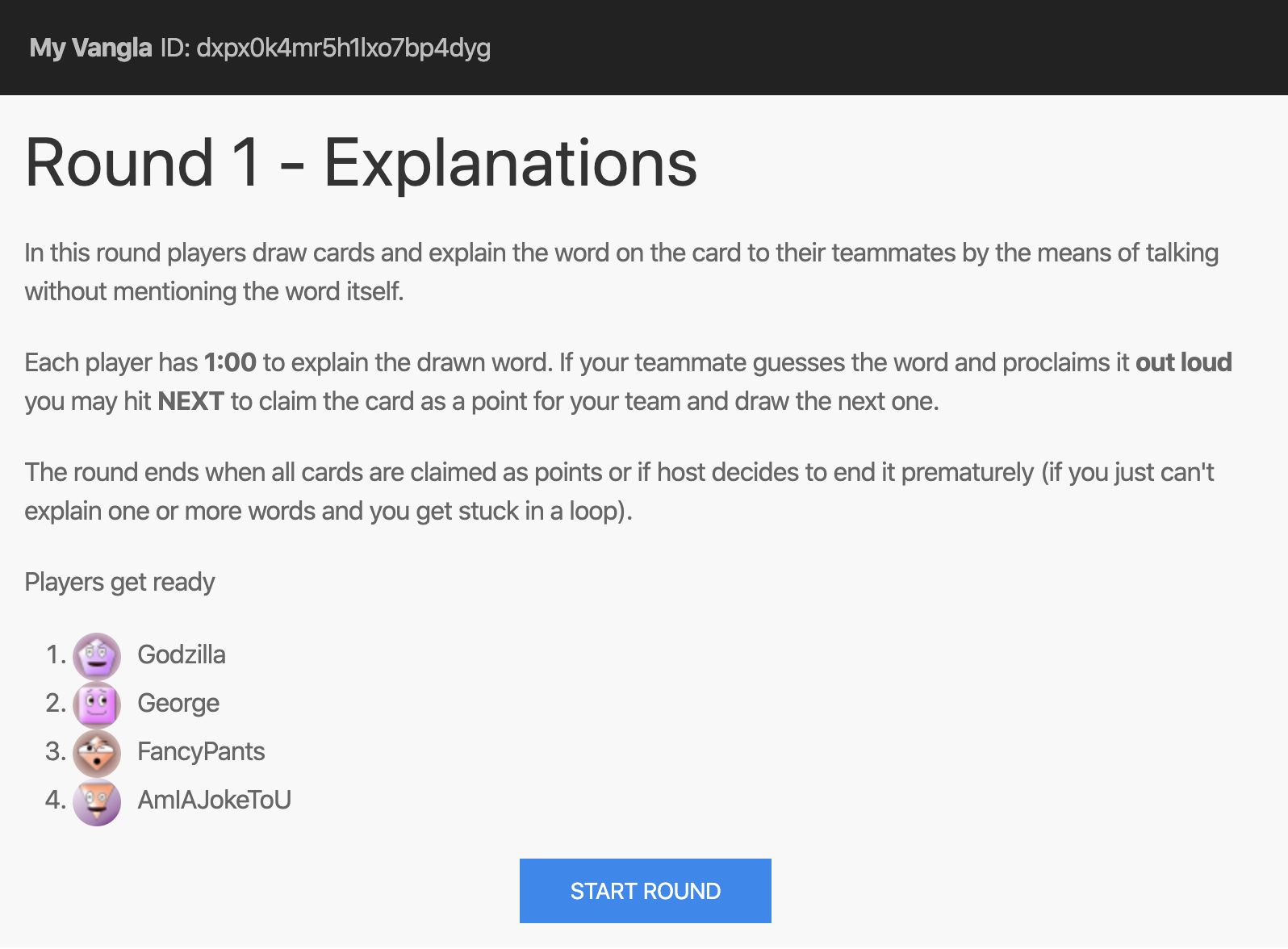
When the game is ready for a new round to begin, a quick summary and explanation of the round being played will be shown, including a reminder on player turns.
Hint: The host will be able to click on the "END ROUND" button during the round to end the round prematurely.
Starting your turn
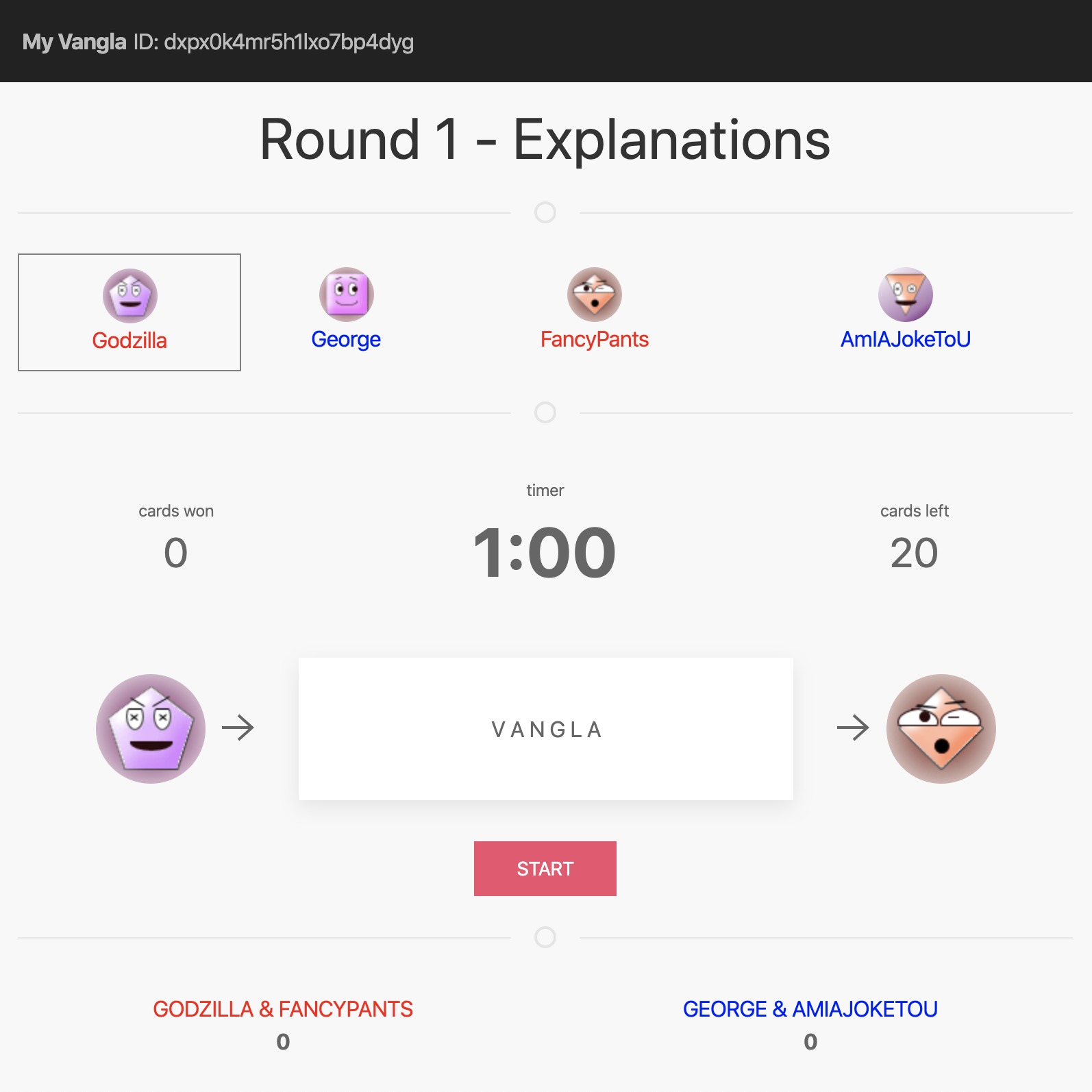
When you're up you'll have the option to "START TURN". If you or anyone else got disconnected from the game mid-turn, after reconnecting you'll be able to "RESUME TURN". After clicking on any of these your turn will begin, a card will be drawn and the timer will start the countdown.
Playing your turn
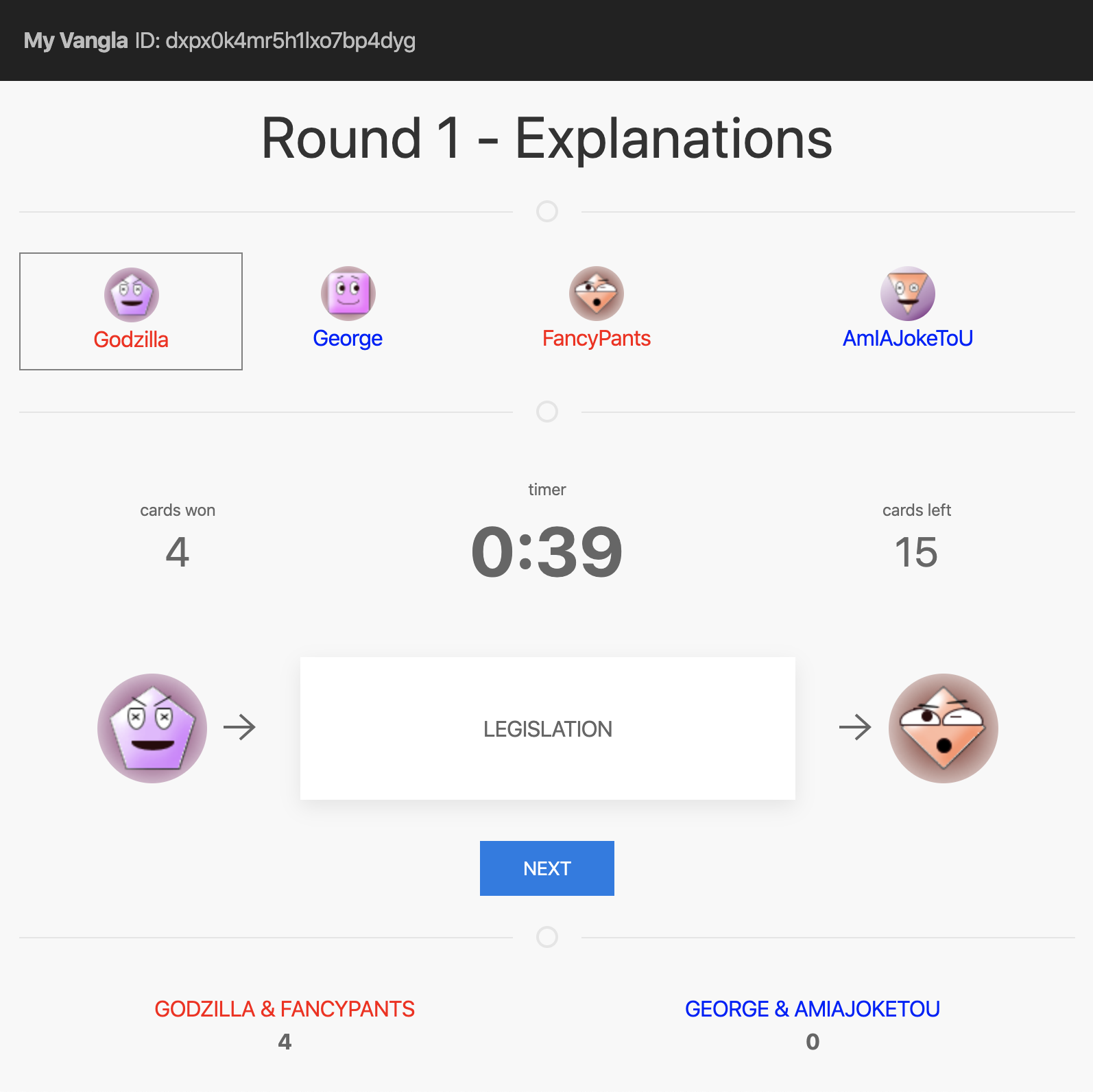
Look at the drawn card and its term. Do your best to explain the term respecting the rules of the specific round to your teammate. If your teammate guesses the word and proclaims it out loud, hit "NEXT" to claim the card as team point and draw another one.
Keep drawing cards and explaining the terms until your time ends or all cards are drawn during the round. After your turn ends another one will begin, or another round will be ready to start.
Game End
After all rounds are played, the game will end end display the final score plus all the terms players have submitted, so you can have a good laugh with your friends about that typo or the worst word ever.
Share Vangla with the world. Thanks
© 2020-2026 Miloš Đekić